코드와이
[웹] Elasticsearch 기본 예제 본문
다운로드 및 설치
1. elastic
- 다운로드 링크 : https://www.elastic.co/downloads/elasticsearch
- bin/elasticsearch.bat 실행
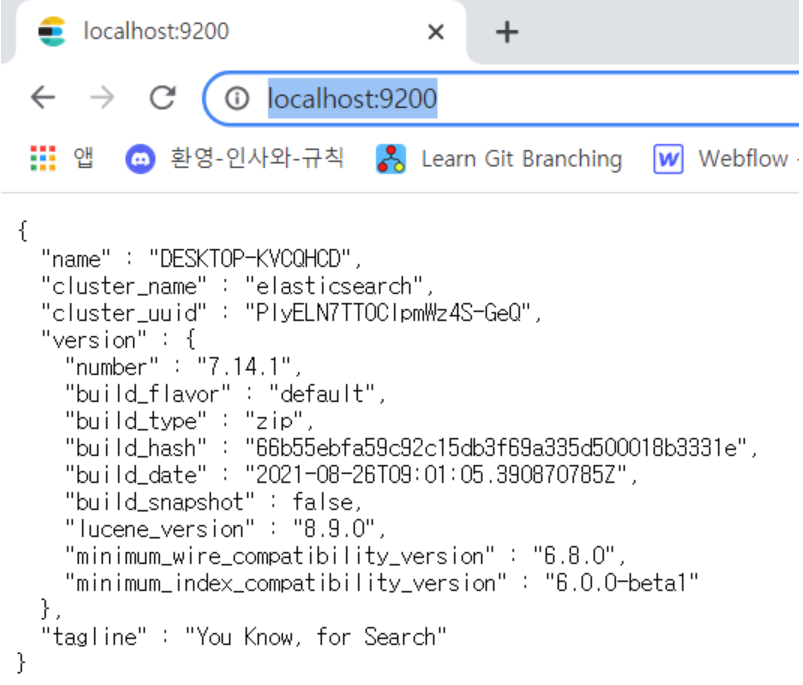
2. kibana
- 다운로드 링크 : https://www.elastic.co/kr/downloads/kibana
- kibana.yml파일의 server.host: "0.0.0.0"
- "" 꼭 쓰고 : 뒤에 한 칸 띄어쓰기 필요
- bin/kibana 실행
CRUD 예제
1. Elastic vs RDBMS
| Index | Database |
| Type | Table |
| Document | row |
| Field | column |
| Mapping | schema |
2. POST
gaia 인덱스의 message 타입에 4라는 아이디로 저장했다는 의미이다.

3. GET


_search로 다음과 같은 결과를 얻을 수 있다.
message가 "hello world" 인 데이터만 얻고 싶으면
localhost:9200/gaia/message/_search?q=message:"hello world"
라고 입력하면 된다.
4. PUT
PUT을 통해 데이터를 수정하면 다음과 같은 메세지가 나온다.
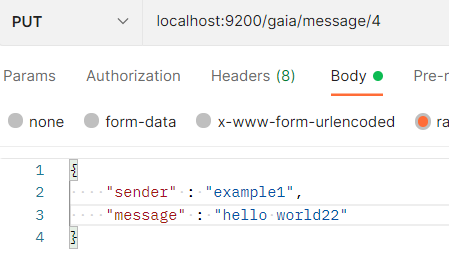

다시 gaia/message/4 의 데이터를 조회하면
다음과 같이 message 가 수정된 것을 확인할 수 있다.

5. DELETE

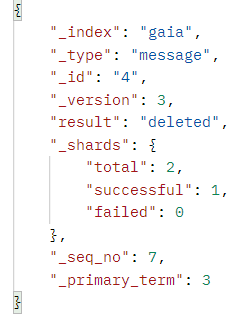
gaia 인덱스의 message 타입이 4인 데이터를 삭제한다는 의미이다. 성공적으로 데이터를 삭제하면 위와 같은 메세지를 얻을 수 있다.
외부 접속 허용

elasticsearch.yml 파일의 network.host 를 0.0.0.0으로 변경하고 cluster.initial_master_nodes의 주석을 풀어준다.
※ No 'Access-Control-Allow-Origin' 에러 해결을 위한 조치
http.cors.enabled: true
http.cors.allow-origin: "*"위의 두 줄을 elasticsearch.yml에 추가
python & elasticsearch
pip install elasticsearch
from elasticsearch import Elasticsearchelasticsearch를 설치하고 import 한다.
es = Elasticsearch('localhost:9200')
es.index(index="msg", doc_type="store", body=store)elastic이 설치된 서버 주소와 포트를 입력하면 python과 연결이 된다.
.index를 사용하면 인자값으로 설정한 index, type, body ( (RDMBS 기준) database, table, data )가 elastic db에 저장된다.
spring & elasticsearch
ElasticUtil elastic = ElasticUtil.getInstance();
String index = "msg"; Map<String,Object> query = new HashMap<();
query.put("name","경남반점");
List<Map<String, Object>> list = elastic.simpleSearch(index, query);ElasticUtil을 통해 elastic 서버와 연결하고 적절한 index와 쿼리문(쿼리문이 없을 시 index에 있는 모든 데이터를 반환한다.)을 simpleSearch에 넘겨주면 조건에 해당하는 데이터를 반환한다.
참고사이트
https://shanepark.tistory.com/139
Java 에서 Elastic Search 사용하기 - 1. Get Request
org.elasticsearch elasticsearch 7.12.1 org.elasticsearch.client elasticsearch-rest-high-level-client 7.12.1 Elastic Search client로는 High level client 와 Low level client가 있습니다. low level clie..
shanepark.tistory.com
'웹' 카테고리의 다른 글
| [웹] 스프링 프레임워크 (0) | 2021.11.29 |
|---|---|
| [웹] Elasticsearch 보안 설정 및 적용 (0) | 2021.10.09 |
| [웹] JPA (0) | 2021.08.08 |
| [웹] Spring(3) Interceptor (0) | 2021.08.07 |
| [웹] JPA @GeneratedValue(strategy = GenerationType.IDENTITY) (0) | 2021.07.13 |



